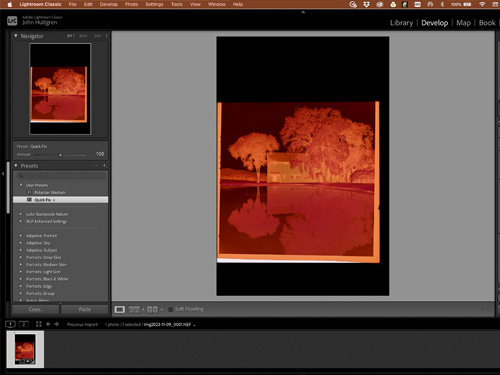There are a number of ways to digitize your film negatives and you certainly have plenty of options.
Some photo labs can provide you with scans of your film at the same time they develop and process your photographs. This may be the easiest way to scan your negatives. Many labs will offer options such as different sized scans, different ways of sharing the digital files, or even different levels of color correction to your photos.
Unfortunately, not all labs do a very good job scanning negatives but there are plenty of professional photo labs that do incredible work. Just keep in mind that higher quality usually comes at a higher price. You can reduce the price by just getting scans of your favorite shots.
Cheap stand-alone film scanners are also available for purchase at around $100. Unsurprisingly, the quality of these cheap machines can be fairly low. If you’re just trying to digitize old negatives and don’t care too much about the quality, this can be an economical way to scan a large number of old negatives or slides.
Flatbed scanners have become a very popular way to scan slides and negatives. They are typically cheaper than a dedicated film scanner and may offer a quicker workflow than some other options. They can usually scan multiple film formats, such as 35mm, medium format, and slides, and they are compatible with modern computers and can be used for other scanning needs, such as for documents.
Photographers are somewhat split on the topic of flatbed scanners. Personally, I have obtained some good results using flatbed scanners but I didn't feel they were professional enough for products I wished to sell, and I instead opted for more expensive drum scanning from a professional photo lab. I was concerned with the film holders (film wants to curl and sharpness requires that the film is held flat while scanning) and the amount of space that the film holders placed between the film and the glass scanning surface, which impacted focusing. While flatbed scanners are marketed as specific “film/negative scanners”, they aren’t really much different from a standard flatbed scanner with cheap film holders included. A scanner that’s solely designed for scanning negatives is definitely going to give you the best results.
Many photographers are now using their digital cameras to “scan” their negatives. If you already have a decent digital camera, this is probably the cheapest way to scan your negative while still getting decent results.
For camera scanning you are going to need a DSLR or mirrorless camera that has detachable lenses and manual controls. You will also need a macro lens preferably with a magnification ratio of 1:1.
Additionally, you will need a tripod or a camera stand. A tripod with a horizontal column is preferred, but a camera stand is a better option as it ensures the camera is parallel to the negative. A shutter release cable or a wireless remote will help prevent camera shake when you press the shutter button but you can also use the self-timer mode to make sure the camera is completely still when the picture is taken.
You will also need a backlight for the film. There are plenty of options available and some options are inexpensive but a dedicated light box will make the process easier.
You will also need negative and/or slide holders for each size of film that you wish to photograph. Some people use anti reflective glass to hold the negative flat on the lightbox, which can usually be purchased from a framing store, but a manufactured negative holder usually produces better results. I have a 35mm, 120 film, and 35mm slide holders and masks which prevent any light from my lightbox from shining on my camera unless it has passed through my negative.
And you are going to need some sort of software to process the images, especially if you shoot standard color film since there’s a bit of work involved to invert the colors from the negative and get them looking correct.
The process of photographing your negative is fairly simple. You need to illuminate the negative from behind and position your camera parallel to the negative. You’ll want the frame on the negative to fill as much of the frame on your digital camera as possible.
I would recommend using an aperture somewhere around f/8 (which is where most lenses are sharpest) and the lowest native ISO that your camera offers.
There’s no single “best” way to scan negatives. When deciding which option is right for you consider your budget, the quality of the scans that you need, and how much time you want to spend scanning negatives to digital.